Не работают звонки в kerio operator | Настройка серверов windows и linux
Опубликовано: 01.09.2018


Добрый день, уважаемые читатели мы с вами продолжали изучать программное решение по реализации виртуальной АТС от Kerio Operator. В прошлый раз я вам рассказал, как настроить виртуальный факс , сегодня же мы с вами будем устранять проблему, с неработающими входящими и исходящими звонками и ошибку Asterisk is not running, которая выскакивает у вас на главном экране ос.
Ошибка Asterisk is not running
Небольшая предыстория, в один из прекрасных дней, по самый вечер, что хорошо, подходит менеджер и говорит, что у него перестала работать звонилка на 3CXPhone . Я попробовал позвонить себе на мобильный телефон, звонок сразу обрывался, на внутренние номера то же перестало звонить.
Как переадресовать входящий вызов на VoIP-телефоне серии Yealink (T-22 и др.)
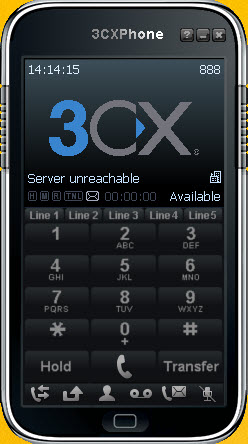
Попытавшись позвонить на внешние номера и послушать свою АТС с меню, показало, что они то же не работают. Сервер Kerio Operator был доступен по сети, но его веб интерфейс не отвечал, подойдя к серверу локально, я увидел вот такую картину:
Перевод вызова
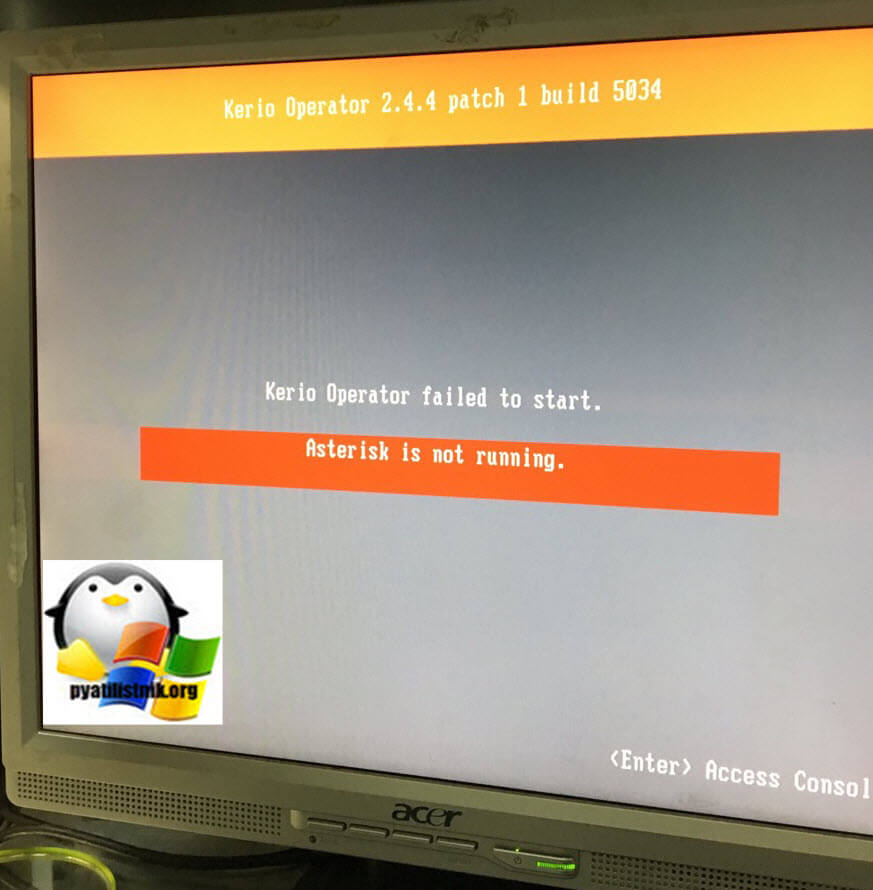
Перезагрузив сервер, ошибка Asterisk is not running пропала, но входящие и исходящие звонки в Kerio Operator не проходили. В таких ситуация нужно смотреть логи, но в них особо интересного ничего не было, поэтому для более детальной диагностики нужно подключиться по ssh и посмотреть логи самой системы. Напомню, что в Kerio Operator вы подключаетесь под учетной записью root и пароль как от администратора, тот что вводили при установке.
В веб интерфейсе работали все вкладки, кроме Маршрутизация вызова. На ней должны отображаться входящие SIP транки, но данная вкладка висела и через какое то время появлялось окно, что сервис не доступен

Первым делом, я в ssh консоли проверил регистрацию транков со стороны провайдера. Так как Kerio Operator построен на базе телефонии Asterisk, то все команды будут из него.
Для начала, чтобы войти в Asterisk cli введите
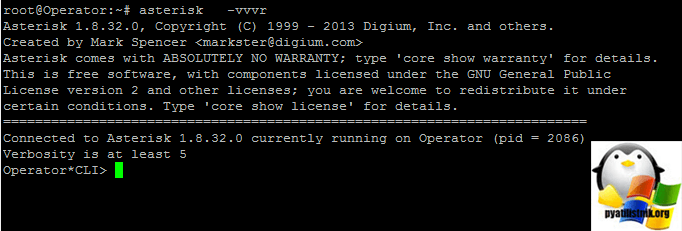
Все теперь можно вводить команды для Asterisk. Смотрим транк регистрации. У меня с ними все было отлично.
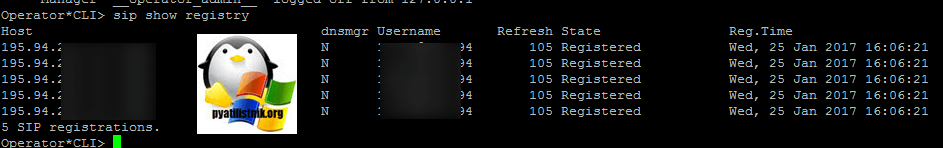
В итоге получилось так, что Kerio Operator, не мог подтянуть какие то конфигурационные файлы, в итоге можно ему помочь командой:
После чего обновив вкладку маршрутизация вызова, все транки появились и ошибка Asterisk is not running пропала. Ниже хочу выложить список команд, которые могут пригодиться вам и мне в будущем.
Еще бывает, что вы можете увидеть в логих вашего Asterisk вот такие попытки звонка: chan_sip.c:23799 handle_request_invite: Call from '888'
rejected because extension not found in context 'sip-locals-callPermissions' В моем случае оказалось, что подвисли транки на стороне провайдера, после их включения и отключения все заработало.asterisk cli команды в Kerio Operator
Посмотреть все cli команды Asterisk, можно введя core show help
agi dump html Dumps a list of AGI commands in HTML format agi exec Add AGI command to a channel in Async AGI agi set debug [on|off] Enable/Disable AGI debugging agi show commands [topic] List AGI commands or specific help aoc set debug enable cli debugging of AOC messages cc cancel Kill a CC transaction cc report status Reports CC stats cdr show status Display the CDR status cel show status Display the CEL status channel originate Originate a call channel redirect Redirect a call channel request hangup Request a hangup on a given channel cli check permissions Try a permissions config for a user cli reload permissions Reload CLI permissions config cli show permissions Show CLI permissions config list Show all files that have loaded a configuration file config reload Force a reload on modules using a particular configuration file core clear profile Clear profiling info core ping taskprocessor Ping a named task processor core reload > перечитать конфигурационные файлы (помогает при ошибке Asterisk is not running) core restart gracefully Restart Asterisk gracefully core restart now > перезагрузить сервер немедленно core restart when convenient > перезагрузить Asterisk если нет разговоров core set debug channel Enable/disable debugging on a channel core set {debug|verbose} Set level of debug/verbose chattiness core show applications [like|d Shows registered dialplan applications core show application Describe a specific dialplan application core show calls [uptime] Display information on calls core show channels [concise|ve Display information on channels core show channel Display information on a specific channel core show channeltypes List available channel types core show channeltype Give more details on that channel type core show codecs core show functions [like] Shows registered dialplan functions core show function Describe a specific dialplan function core show help Display help list, or specific help on a command core show hints Show dialplan hints core show hint Show dialplan hint core show image formats Displays image formats core show license Show the license(s) for this copy of Asterisk core show profile Display profiling info core show settings Show some core settings core show switches Show alternative switches core show sysinfo Show System Information core show taskprocessors List instantiated task processors and statistics core show threads Show running threads core show translation Display translation matrix core show uptime [seconds] Show uptime information core show version Display version info core show warranty Show the warranty (if any) for this copy of Asterisk core stop gracefully Gracefully shut down Asterisk core stop now Shut down Asterisk immediately core stop when convenient Shut down Asterisk at empty call volume core waitfullybooted Wait for Asterisk to be fully booted dahdi destroy channel Destroy a channel dahdi restart Fully restart DAHDI channels dahdi set dnd Sets/resets DND (Do Not Disturb) mode on a channel dahdi set hwgain {rx|tx} Set hardware gain on a channel dahdi set swgain {rx|tx} Set software gain on a channel dahdi show cadences List cadences dahdi show channels [group|con Show active DAHDI channels dahdi show channel Show information on a channel dahdi show status Show all DAHDI cards status dahdi show version Show the DAHDI version in use data get Data API get data show providers Show data providers database del Removes database key/value database deltree Removes database keytree/values database get Gets database value database put Adds/updates database value database show Shows database contents database showkey Shows database contents devstate change Change a custom device state devstate list List currently known custom device states dialplan add extension Add new extension into context dialplan add ignorepat Add new ignore pattern dialplan add include Include context in other context dialplan debug Show fast extension pattern matching data structures dialplan reload Reload extensions and *only* extensions dialplan remove extension Remove a specified extension dialplan remove ignorepat Remove ignore pattern from context dialplan remove include Remove a specified include from context dialplan save Save current dialplan into a file dialplan set chanvar Set a channel variable dialplan set extenpatternmatch Use the Old extension pattern matching algorithm. dialplan set extenpatternmatch Use the New extension pattern matching algorithm. dialplan set global Set global dialplan variable dialplan show chanvar Show channel variables dialplan show globals Show global dialplan variables dialplan show Show dialplan dnsmgr refresh Performs an immediate refresh dnsmgr reload Reloads the DNS manager configuration dnsmgr status Display the DNS manager status event dump cache Dump the internal event cache (for debugging) fax set debug {on|off} Enable/Disable FAX debugging on new FAX sessions fax show capabilities Show the capabilities of the registered FAX technology modules fax show session Show the status of the named FAX sessions fax show sessions Show the current FAX sessions fax show settings Show the global settings and defaults of both the FAX core and technology modules fax show stats Summarize FAX session history fax show version Show versions of FAX For Asterisk components features reload Reloads configured features features show Lists configured features file convert Convert audio file group show channels Display active channels with group(s) http show status Display HTTP server status indication add Add the given indication to the country indication remove Remove the given indication from the country indication show Display a list of all countries/indications kerio active_calls show Display active calls kerio blacklist show Print blacklist kerio blacklist test Test blacklist kerio call_constraints show [c Display call constraints kerio call_permissions show Print loaded extensions kerio dialplan show Print loaded extensions kerio routing show Print routing kerio routing test Test routing kerio security show Print current security status kerio time_range show Print loaded timeranges kerio time_range test Test current time against a time range keys init Initialize RSA key passcodes keys show Displays RSA key information local show channels List status of local channels logger mute Toggle logging output to a console logger reload Reopens the log files logger rotate Rotates and reopens the log files logger set level {DEBUG|NOTICE Enables/Disables a specific logging level for this console logger show channels List configured log channels manager reload Reload manager configurations manager set debug [on|off] Show, enable, disable debugging of the manager code manager show command Show a manager interface command manager show commands List manager interface commands manager show connected List connected manager interface users manager show eventq List manager interface queued events manager show settings Show manager global settings manager show users List configured manager users manager show user Display information on a specific manager user meetme kick Kick a conference or a user in a conference. meetme list List all conferences or a specific conference. meetme {lock|unlock} Lock or unlock a conference to new users. meetme {mute|unmute} Mute or unmute a conference or a user in a conference. mixmonitor {start|stop} Execute a MixMonitor command module load Load a module by name module reload Reload configuration for a module module show [like] List modules and info module unload Unload a module by name moh reload Reload MusicOnHold moh show classes List MusicOnHold classes moh show files List MusicOnHold file-based classes no debug channel Disable debugging on channel(s) parkedcalls show List currently parked calls pri destroy span Destroy a PRI span pri service disable channel Remove a channel from service pri service enable channel Return a channel to service pri set debug {on|off|0|1|2} s Enables PRI debugging on a span pri set debug file Sends PRI debug output to the specified file pri show channels Displays PRI channel information pri show debug Displays current PRI debug settings pri show spans Displays PRI span information pri show span Displays PRI span information pri show version Displays libpri version queue add member Add a channel to a specified queue queue reload {parameters|membe Reload queues, members, queue rules, or parameters queue remove member Removes a channel from a specified queue queue reset stats Reset statistics for a queue queue set penalty Set penalty for a channel of a specified queue queue show Show status of a specified queue queue show rules Show the rules defined in queuerules.conf queue {pause|unpause} member Pause or unpause a queue member realtime destroy Delete a row from a RealTime database realtime load Used to print out RealTime variables. realtime store Store a new row into a RealTime database realtime update Used to update RealTime variables. realtime update2 Used to test the RealTime update2 method rtcp set debug {on|off|ip} Enable/Disable RTCP debugging rtcp set stats {on|off} Enable/Disable RTCP stats rtp set debug {on|off|ip} Enable/Disable RTP debugging say load [new|old] Set or show the say mode sip notify Send a notify packet to a SIP peer sip prune realtime [peer|all] Prune cached Realtime users/peers sip qualify peer Send an OPTIONS packet to a peer sip reload Reload SIP configuration sip set debug {on|off|ip|peer} Enable/Disable SIP debugging sip set history {on|off} Enable/Disable SIP history sip show {channels|subscriptio List active SIP channels or subscriptions sip show channelstats List statistics for active SIP channels sip show channel Show detailed SIP channel info sip show domains List our local SIP domains sip show history Show SIP dialog history sip show inuse List all inuse/limits sip show mwi Show MWI subscriptions sip show objects List all SIP object allocations sip show peers List defined SIP peers sip show peer Show details on specific SIP peer sip show registry > отображает состояние зарегистрированных транков sip show sched Present a report on the status of the scheduler queue sip show settings Show SIP global settings sip show tcp List TCP Connections sip show users List defined SIP users sip show user Show details on specific SIP user sip unregister Unregister (force expiration) a SIP peer from the registry sla show stations Show SLA Stations sla show trunks Show SLA Trunks ss7 block cic Blocks the given CIC ss7 block linkset Blocks all CICs on a linkset ss7 set debug {on|off} linkset Enables SS7 debugging on a linkset ss7 show channels Displays SS7 channel information ss7 show linkset Shows the status of a linkset ss7 show version Displays libss7 version ss7 unblock cic Unblocks the given CIC ss7 unblock linkset Unblocks all CICs on a linkset stun set debug {on|off} Enable/Disable STUN debugging timing test Run a timing test udptl set debug {on|off|ip} Enable/Disable UDPTL debugging ulimit Set or show process resource limits voicemail reload Reload voicemail configuration voicemail show users List defined voicemail boxes voicemail show zones List zone message formatsЯ думаю данный список команд вам раскроет огромный функционал у сервера Kerio Operator. Кстати в консоли так же как и в Cisco, есть табуляция, это когда вы вводите часть команды, нажимаете кнопку Tab и у вас команда дописывается автоматически.
| Сегодня | Завтра | ||
| USD | 32.62 | 32.50 |
|
| EUR | 39.90 | 39.92 |
|
| Обменник | Переходов |
|
|
6 |
|
|
5 |
|
|
4 |
|
|
3 |
|
|
3 |
| Вы можете получить WMR-бонус в размере 0,01-0,10 WMR на свой кошелек 1 раз в сутки | |
|
Кошелек
|
|
|
Код
|
|
| Обмен Webmoney | |






