- Video on how to add footers and pagination in Word
- How to make arbitrary numbering of pages in the document?
- Why is the numbering order in the document broken?
- How to fix the wrong page numbering in the document?
- More fix numbering on the video.
And How . Now consider the pagination in Word 2007 . If the Home tab is responsible for formatting, then the next tab for insertion is Insert .
In this tab, you can insert pictures, shapes, links, footers, and other elements, including page numbers, into your Word document.
Numbers can be inserted into both new and existing documents. Open it and go to the Insert tab. We are interested in a group of commands footers . There is a page number item. Click on it and choose where you will have the page number. Hover over any of these items, and drop-down windows appear with options for placing the page number. Choose the right one and click on it.
Numbering done - all pages will be numbered.
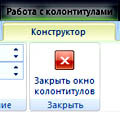 To return to editing the text, you can double-click on the text, or click on the Close Footer Window item in the Design tab that appears.
To return to editing the text, you can double-click on the text, or click on the Close Footer Window item in the Design tab that appears.
This new tab appears if you enter footer editing mode.
Headers and footers are repetitive top and bottom of each page. They contain information about the author, company details, date of creation of the document, page numbers and other similar information.
The easiest way to enter the footer editing mode is to double-click on the top or bottom of any page.
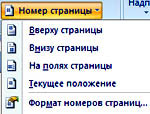 If you want pagination in Word document did not begin with the number 1, but with some other one, you need to go to Insert - Page number - Format of page numbers , and in the dialog box with the item Numbering of pages - start with : write another number. This is sometimes required if the document is a continuation of some other document.
If you want pagination in Word document did not begin with the number 1, but with some other one, you need to go to Insert - Page number - Format of page numbers , and in the dialog box with the item Numbering of pages - start with : write another number. This is sometimes required if the document is a continuation of some other document.
In addition, you can remove the number from the first sheet of the document. To do this, you need to enter the header and footer editing mode, that is, double-click on the top or bottom page margin, and in the Designer tab, select the Parameters item and tick the checkbox next to the item.
To remove the numbering, it is enough to remove one of the numbers.
Now let's talk more about footers. To insert them, you need to go to the Insert tab, and select items Page header or footer . Scrolling through the list of headers and footers, you can choose those headers and footers that will be interesting to you.
Please note - if in the Designer tab, in the Parameters item, there is a check mark next to Special footer for the first page , it means you need to register the headers and footers for the first page and for subsequent pages separately.
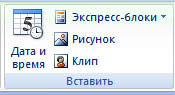 You can insert an image, date, clip (image-picture of a certain subject) into the footer, and they will then be displayed on all pages of the document. For this, in the Constructor tab there is a group of Paste commands.
You can insert an image, date, clip (image-picture of a certain subject) into the footer, and they will then be displayed on all pages of the document. For this, in the Constructor tab there is a group of Paste commands.
Pictures are selected on the computer, and you can choose a clip in the collection. When you put them, you can choose Text Wrap - Under Text . In this case, you can compactly arrange the footer drawing anywhere.
For example, you want to choose a suitable clip for the footer. In the Designer tab, click on the Clip item. A clip appears in the right, in which you enter a topic that interests you, such as sports, in the search bar. Click Start , and select a picture on this topic. Click on it, and the picture appears in the footer.
Another format tab appears in the command feed because you are in picture editing mode. In this tab you find the Text wrapping item, and select the option Behind the text . You can also choose the option you need in the clause. You can change the size of the picture by moving the markers of the picture.
Video on how to add footers and pagination in Word
You can get more detailed information in the "All Courses" and "Usefulness" sections, which can be accessed through the top menu of the site. In these sections, articles are grouped by subject in blocks containing the most detailed (as far as possible) information on various topics.
You can also subscribe to the blog, and learn about all the new articles.
It does not take much time. Just click the link below:
In the process of working with the MS Word word processor, the more we delve into the study of its capabilities, the more we encounter various kinds of errors that, at first glance, did not occur due to our (meaning the human factor) fault.
Did you have a situation when you want to print one page from an MS Word document, and the “smart” program prints a completely different page? Moreover, it can be both a page with a larger number and a smaller one. The mismatch of page numbers in an MS Word document arises due to the possibility of starting the numbering not from the first page.
Dear site visitors, below is the way self-decision problems, if you are unable or unwilling to do this, you can order a correction of page numbering from us. Details
This is convenient when the document can be prepared in parts, for example, the author of these lines when preparing a dissertation, the introductory part was drawn up as a separate document.
The reasons for page numbers not from the first number may be completely different, but what is interesting is that if you try to selectively print a document, specifying the necessary page numbers, the page numbers that are assigned to them will be printed, rather than according to the order of their location in the document. For example, if the numbering in the document begins with the fifth number and the sixth page is printed, then the second page will be printed.
How to make arbitrary numbering of pages in the document?
In the "Designer" tab, which appears when editing headers and footers, in the "Headers and Footers" group there is a command "Format page numbers".
It is noteworthy that if after this you delete the page numbers, they will be visually deleted, but they will remain. In this lies the trick, the page that is fifth in order and does not have a number can be far from fifth. In this case, you can check the page sequence number by looking at the status panel at the bottom of the document, and the number that will be taken into account when printing the document will be indicated next to vertical bar scrolling.
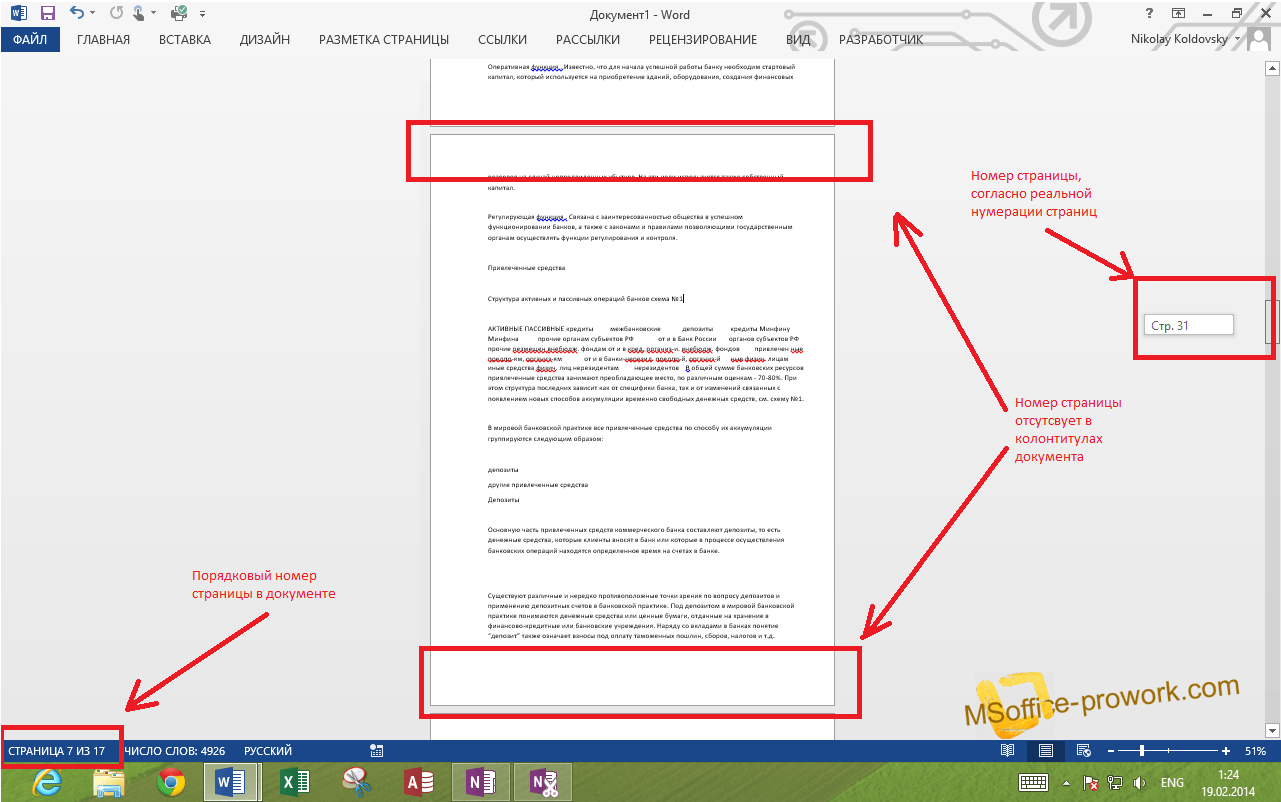
Why is the numbering order in the document broken?
The fact is that changing the starting number with the help of the “Number of Pages” command is created for the current section, and the number of sections in the document is limited by the imagination of the author of this document. Therefore, you can maximally change the format of page numbers by specifying an initial number equal to the number of pages in the document. In other words, a 10-page document can have either the first 10 pages, or ten 505 pages, or nine four-hundredths and one twentieth, and so on.
This raises the question, if a document can have several pages with the same number, which page will the printer print if you send only the page with a non-unique number to print. Here, the sensation will not print all pages whose number corresponds to that specified during printing. That is, if a third page is sent, of which there are four, then four third pages will be printed.
How to fix the wrong page numbering in the document?
Simply use the "Delete page numbers" command for each section of the document, and in order to speed up the correction process, you can quickly jump over section footers.
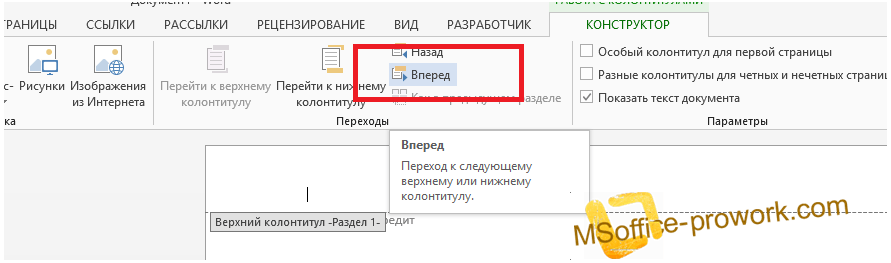
More fix numbering on the video.
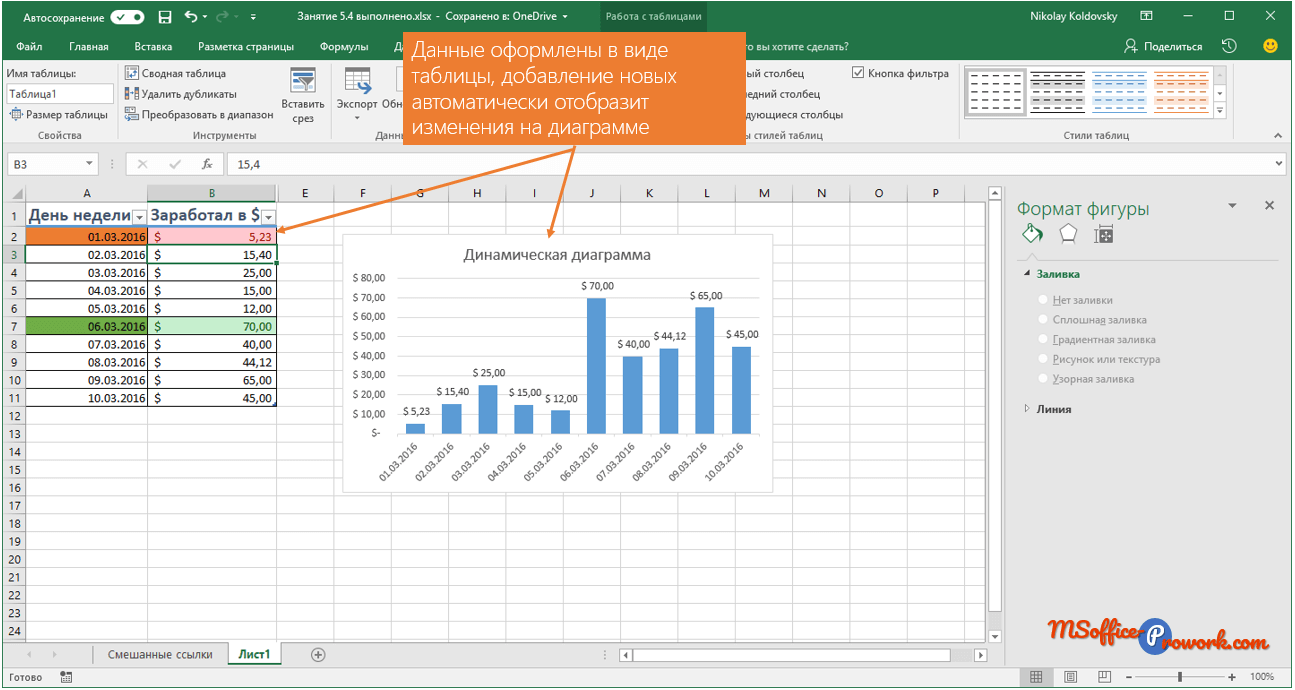
Msofficeprowork
There, the situation is even simpler than I thought, just had to click on the number that was lost and choose to continue the numbering in the VC file. Good luck.
Olga
Tell me how to put down the numbering, up to 36 pages is numbered exactly, and from 37 nothing is affixed. I put manually, on all subsequent pages, number 37.
Mariana
Thank you very much, you helped me a lot!
Valeria
Thank you very much!
Stupid woman
Thank you very much, all day looking for how to fix the page number. for some reason, after 48 I went number 3. I wanted to update the Word because it did not know the solution to my problem, I thought it would help, but I only downloaded the Trojan. (after stumbled upon this site) I'm a winner in life.
Irina
It helped! Thank!
Vitali
wrote in VK
How to fix the wrong page numbering in the document?
Did you have a situation when you want to print one page from an MS Word document, and the “smart” program prints a completely different page?
How to make arbitrary numbering of pages in the document?
Why is the numbering order in the document broken?
How to fix the wrong page numbering in the document?






